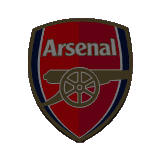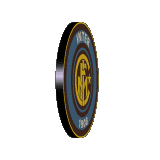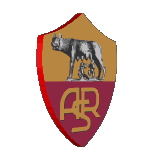langsung mulai!
Kelelawar
<script type="text/javascript" src="http://cdn.widgetserver.com/syndication/subscriber/InsertWidget.js"></script><script type="text/javascript">if (WIDGETBOX) WIDGETBOX.renderWidget('dfcab698-79a0-40a6-915c-1952eb162878');</script>
<noscript>Get the <a href="http://www.widgetbox.com/widget/bunnyhero-labs-pet">cyber-pet</a> widget and many other <a href="http://www.widgetbox.com/">great free widgets</a> at <a href="http://www.widgetbox.com">Widgetbox</a>! Not seeing a widget? (<a href="http://support.widgetbox.com/">More info</a>)</noscript>
Kelinci
<script type="text/javascript" src="http://cdn.widgetserver.com/syndication/subscriber/InsertWidget.js"></script><script type="text/javascript">if (WIDGETBOX) WIDGETBOX.renderWidget('8e0933d2-34e7-4b7c-8d33-d0049ac6fec7');</script>
<noscript>Get the <a href="http://www.widgetbox.com/widget/bunnyhero-labs-pet">cyber-pet</a> widget and many other <a href="http://www.widgetbox.com/">great free widgets</a> at <a href="http://www.widgetbox.com">Widgetbox</a>! Not seeing a widget? (<a href="http://support.widgetbox.com/">More info</a>)</noscript>
Bebek
<script type="text/javascript" src="http://cdn.widgetserver.com/syndication/subscriber/InsertWidget.js"></script><script type="text/javascript">if (WIDGETBOX) WIDGETBOX.renderWidget('7027fb6e-3e93-48db-a309-ed58a1d426c8');</script>
<noscript>Get the <a href="http://www.widgetbox.com/widget/bunnyhero-labs-pet">cyber-pet</a> widget and many other <a href="http://www.widgetbox.com/">great free widgets</a> at <a href="http://www.widgetbox.com">Widgetbox</a>! Not seeing a widget? (<a href="http://support.widgetbox.com/">More info</a>)</noscript>
Ikan
<script type="text/javascript" src="http://cdn.widgetserver.com/syndication/subscriber/InsertWidget.js"></script><script type="text/javascript">if (WIDGETBOX) WIDGETBOX.renderWidget('69b2fb7e-b239-44f2-87c0-79d47a1215bf');</script>
<noscript>Get the <a href="http://www.widgetbox.com/widget/bunnyhero-labs-pet">cyber-pet</a> widget and many other <a href="http://www.widgetbox.com/">great free widgets</a> at <a href="http://www.widgetbox.com">Widgetbox</a>! Not seeing a widget? (<a href="http://support.widgetbox.com/">More info</a>)</noscript>
Hamster
<script type="text/javascript" src="http://cdn.widgetserver.com/syndication/subscriber/InsertWidget.js"></script><script type="text/javascript">if (WIDGETBOX) WIDGETBOX.renderWidget('812bb8a8-9f43-463b-b08c-213f114d12fc');</script>
<noscript>Get the <a href="http://www.widgetbox.com/widget/bunnyhero-labs-pet">cyber-pet</a> widget and many other <a href="http://www.widgetbox.com/">great free widgets</a> at <a href="http://www.widgetbox.com">Widgetbox</a>! Not seeing a widget? (<a href="http://support.widgetbox.com/">More info</a>)</noscript>
Landak
<script type="text/javascript" src="http://cdn.widgetserver.com/syndication/subscriber/InsertWidget.js"></script><script type="text/javascript">if (WIDGETBOX) WIDGETBOX.renderWidget('6ac8ad7a-ecb7-4339-b53f-0ad2404c70e2');</script>
<noscript>Get the <a href="http://www.widgetbox.com/widget/bunnyhero-labs-pet">cyber-pet</a> widget and many other <a href="http://www.widgetbox.com/">great free widgets</a> at <a href="http://www.widgetbox.com">Widgetbox</a>! Not seeing a widget? (<a href="http://support.widgetbox.com/">More info</a>)</noscript>
Kucing Kecil
<script type="text/javascript" src="http://cdn.widgetserver.com/syndication/subscriber/InsertWidget.js"></script><script type="text/javascript">if (WIDGETBOX) WIDGETBOX.renderWidget('24842df0-a995-4388-93fd-b5769f62a034');</script>
<noscript>Get the <a href="http://www.widgetbox.com/widget/bunnyhero-labs-pet">cyber-pet</a> widget and many other <a href="http://www.widgetbox.com/">great free widgets</a> at <a href="http://www.widgetbox.com">Widgetbox</a>! Not seeing a widget? (<a href="http://support.widgetbox.com/">More info</a>)</noscript>
Llama
<script type="text/javascript" src="http://cdn.widgetserver.com/syndication/subscriber/InsertWidget.js"></script><script type="text/javascript">if (WIDGETBOX) WIDGETBOX.renderWidget('b1011ecd-22f8-4804-8e5c-7dc8a9d56b1c');</script>
<noscript>Get the <a href="http://www.widgetbox.com/widget/bunnyhero-labs-pet">cyber-pet</a> widget and many other <a href="http://www.widgetbox.com/">great free widgets</a> at <a href="http://www.widgetbox.com">Widgetbox</a>! Not seeing a widget? (<a href="http://support.widgetbox.com/">More info</a>)</noscript>
Sebenarnya masih banyak lagi disini
Terimakasih atas kunjungannya dan please follow, hehehe